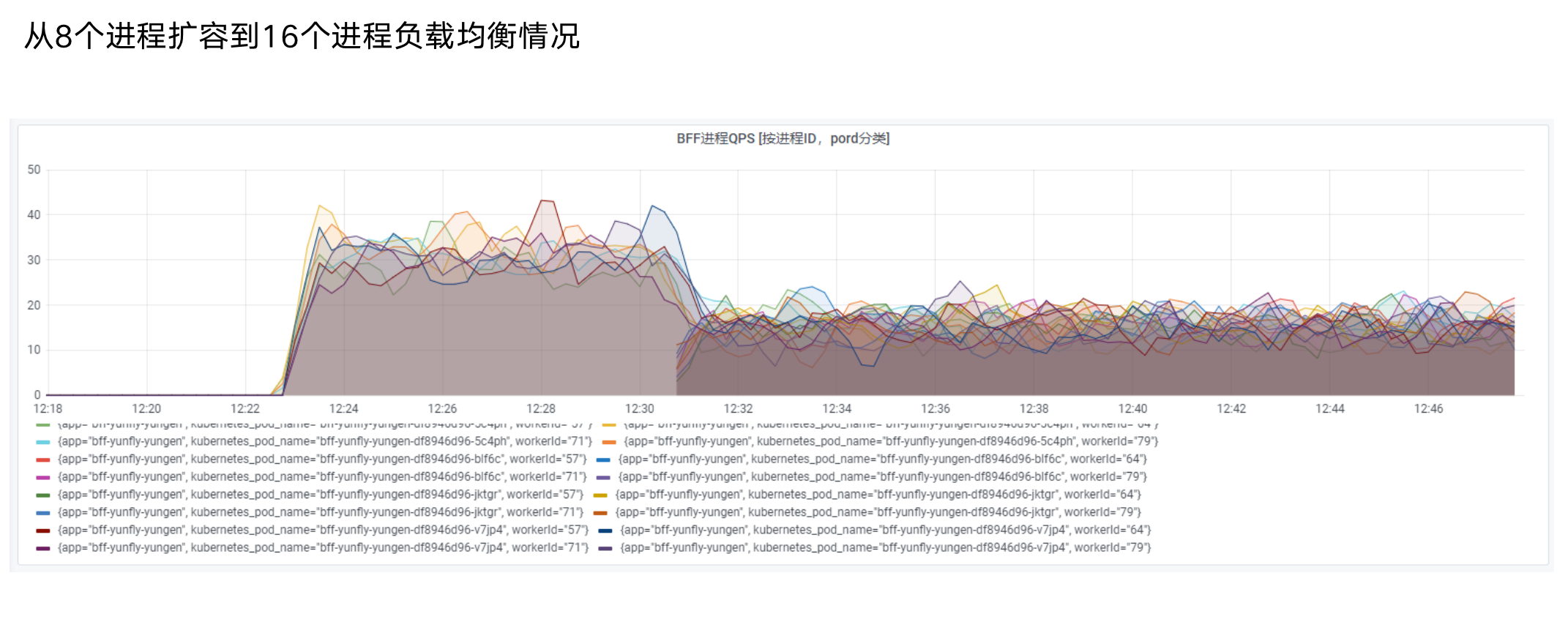多进程模型
Node.js 进程只能运行在一个 CPU 上,无法充分利用多核CPU。 Node.js 官方提供cluster模块,Yunfly 框架内置 cluster 能力。
cluster 是什么
- 在服务器上同时启动多个进程
- 每个进程里都跑的是同一份源代码
- 这些进程可以同时监听一个端口
使用
yunfly 已内置 cluster 插件,只需进行开启即可。
config.cluster = {
enable: true,
}详细配置说明
| 字段 | 类型 | 必选 | 说明 |
|---|---|---|---|
| enable | boolean | 是 | 是否开启集群环境,不开启则保持以前状态 |
| useAloneWorker | boolean | 否 | 是否开启 alone 进程(默认:true) |
| count | number | 否 | worker进程数(默认开发环境1个进程,生产环自动获取docker容器的cpu核数) |
| env | Object | 否 | cluster进程能获取到的环境env变量,(默认 process.env) |
| title | string | 否 | cluster集群组名称 (默认: yunfly-{{package.name}}) |
| mode | null | test | 否 | 运行模型,若值为test时,开发环境可自定义 count 数量 |
进程分类
yunfly cluster 参考了 egg cluster 模型理念,设计了 3 种分类。如下图:
┌─────────────────────┐ ┌─────────────────────┐
│ master │ ---- │ alone │
└─────────────────────┘ └─────────────────────┘
/ / | \ \
/ / | \ \
/ / | \ \
/ / | \ \
/ / | \ \
/ / | \ \
/ / | \ \
┌───────┐ ┌───────┐ ┌───────┐ ┌───────┐ ┌───────┐
│ worker│ │ worker│ │ worker│ │ worker│ │ worker│ ......
└───────┘ └───────┘ └───────┘ └───────┘ └───────┘
Master 进程
主要负责 worker 进程 alone 进程的启动。
Worker 进程
Worker 进程负责处理真正的用户请求和定时任务的处理,Worker 运行的是业务代码,相对会比 Alone 和 Master 进程上运行的代码复杂度更高,稳定性也低一点,当 Worker 进程异常退出时,Master 进程会重启一个 Worker 进程。
Alone 进程
- alone 进程是由 child_process fork 出的一个子进程,
它比较稳定,只有发生致命错误时才会退出进程。 - 当 alone 发生致命错误导致退出后,会
重新 fork 一个新的 alone 进程继续执行任务。 - alone 进程比较适合处理一些需要在
单进程上运行的任务, 例如定时接口的拉取,定时任务。 - 当你不需要 alone 进程时你也可以选择不启动它,
config.cluster.useAloneWorker = false即可。
alone 进程用法
由于 alone 进程比较特殊,这里说明一下 alone 用法。
-
在
根目录 src下面创建 alone 文件夹 -
在
src/alone里面新增的文件都会在alone 进程中执行 -
案例: 在alone进程中创建一个定时器任务
export default function Alone(config: any) {
let i = 0
setInterval(() => {
console.log('console alone worker msg:', i++)
}, 3000)
}- 备注:
- alone 文件夹下可以创建多个文件任务
- 文件必须以函数形式进行导出
Master VS Alone VS Worker
开启集群模式时,应用启动会启动这三类进程。
| 类型 | 进程数量 | 作用 | 稳定性 | 是否运行业务代码 |
|---|---|---|---|---|
| Master | 1 | 进程管理,进程间消息转发 | 非常高 | 否 |
| Alone | 1 | 后台运行工作 | 高 | 少量 |
| Worker | n | 执行业务代码 | 一般 | 是 |
进程间通信
- 进程间通信支持两种模型
- 通过 master 转发 alone 与 worker 之间的消息。
- 通过进程间直连的 socket 进行消息传递(效率更高)。
进程间 socket 直连通信
框架内置 cluster-client 支持进程间 socket 直连模式。
worker 进程给 alone 进程发送消息
- 代码示例
worker 进程发送消息代码
const { getWorkerClient } = require('@yunflyjs/yunfly');
const client = getWorkerClient();
// 发送消息
getWorkerClient.publish({ key: 'worker-to-alone', value: 'from worker msg to alone process ' });alone 进程接收消息代码
const { getAloneClient } = require('@yunflyjs/yunfly-cluster');
const client = getAloneClient();
client.subscribe({ key: 'worker-to-alone' }, (val: any) => {
console.log(`Child_Process ${process.pid} client get val: ${val}, leader: ${client.isClusterClientLeader}`);
});alone 进程给 worker 进程发送消息
- 代码示例
alone 进程发送消息代码
const { getAloneClient } = require('@yunflyjs/yunfly');
const client = getAloneClient();
// 发送消息
client.publish({ key: 'alone-to-worker', value: 'from alone msg to worker process' });worker 进程接收消息代码
const { getWorkerClient } = require('@yunflyjs/yunfly-cluster');
const client = getWorkerClient();
client.subscribe({ key: 'alone-to-worker' }, (val: any) => {
console.log(`Worker ${process.pid} client get val: ${val}, leader: ${client.isClusterClientLeader}`);
});- socket 直连通信支持的api说明
| 字段 | 类型 | 说明 |
|---|---|---|
| subscribe | listener function | 订阅函数 |
| publish | fn | 发送消息 |
| once | listener function | 订阅函数(只订阅一次) |
| unSubscribe | fn | 取消订阅 |
| close | fn | 关闭订阅 |
通过 master 进程转发通信
worker进程是 node.js 模块中的cluster fork 出来的 worker 进程,因此它可以和 master 进程进行通信alone进程是使用 node.js 模块中的child_process fork出来的worker进程,因此它也可以和 master 进程进行通信- 因为进程间是独立的,worker 进程和 alone 进程也没有父子级关系,因此
它们之间不能相互通信。要做到相互通信需要通过 master 进程进行转发,转发规则可看下面代码示例。
worker 进程给 alone 进程发送消息
- 代码示例
worker 进程发送消息代码
// worker 进程代码 发送消息
const sendmessage = require('sendmessage');
sendmessage(process,{
action: 'worker-to-alone',
from:'worker',
to: 'alone',
data: 'from worker msg to alone process'
})alone 进程接收消息代码
// alone 进程代码 接受消息
process.on('message',(msg) => {
const {action,from,to,data} = msg || {}
if(action === 'worker-to-alone' && from === 'worker' && to === 'alone') {
console.log('received msg from worker.msg:',msg)
}
})| 字段 | 类型 | 说明 |
|---|---|---|
| action | string | 自定义事件名称(可随意自定义) |
| from | string | 值为 worker, 标识消息来源进程 |
| to | string | 值为 alone, 标识消息接收进程 |
| data | any | 发送的消息 |
alone 进程给 worker 进程发送消息
- 代码示例
alone 进程发送消息代码
// alone 进程代码 发送消息
const sendmessage = require('sendmessage');
sendmessage(process,{
action: 'alone-to-worker',
from:'alone',
to: 'worker',
type: 'worker',
data: 'from alone msg to worker process'
})worker 进程接收消息代码
// worker 进程代码 接受消息
process.on('message',(msg) => {
const {action,from,to,data} = msg || {}
if(action === 'alone-to-worker' && from === 'alone' && to === 'worker') {
console.log('received msg from worker.msg:',msg)
}
})| 字段 | 类型 | 说明 |
|---|---|---|
| action | string | 自定义事件名称(可随意自定义) |
| from | string | 值为 alone, 标识消息来源进程 |
| to | string | 值为 worker,标识接受进程 |
| type | string | 值为 worker 或 all,worker: 表示消息随机发送给一个worker进程, all: 表示消息发送给所有worker进程 (默认: worker) |
| data | any | 发送的消息 |
定时任务
在某些特殊场景下,我们只希望某些逻辑只运行在一个进程中(例如定时任务),yunfly 提供了两种方案来解决这种问题。
方案一: 使用随机的worker单进程运行任务
框架提供了单worker进程运行任务的能力,只需要在代码中监听 random-select-worker 事件即可:
// 代码案例
cluster.worker.on('message', (msg: AnyOptionConfig) => {
const { from, to, action } = msg || {}
if (
from === 'app' && // 确保是app进程发来的消息
to === 'worker' && // 确保是发给worker进程的
action === 'random-select-worker' // 确保是随机选择一个worker执行的事件
) {
// 这里的任务会随机运行在一个worker进程中
// 所以可以在这里执行定时任务
}
})方案二: 使用 alone 进程运行任务
在alone进程中运行的任务只会在一个进程中运行,它的概念本身就能满足我们的需求。
注意事项:
- 由于进程之间是相互独立的,如果在alone进程执行的任务需要传递给worker进程,则需要做一些进程间通讯的操作。 参考进程间通信
开发环境下的reload策略
- 1、开发环境下,worker进程数始终为1,不能更改
- 2、开发环境下,不启用refork功能 (即:worker异常退出之后不进行fork新的worker)
- 3、开发环境reload模式下,只对worker进行进行reload,主进程master 和app进程不进行重启,减少重启耗时
- 4、开发模式下,不停的更改文件时,触发机制有默认500毫秒的延迟时间,以防止不停重启(此时间可以调整: 配置 cluster.reloadDelay 即可)
附录
cluster 时序图
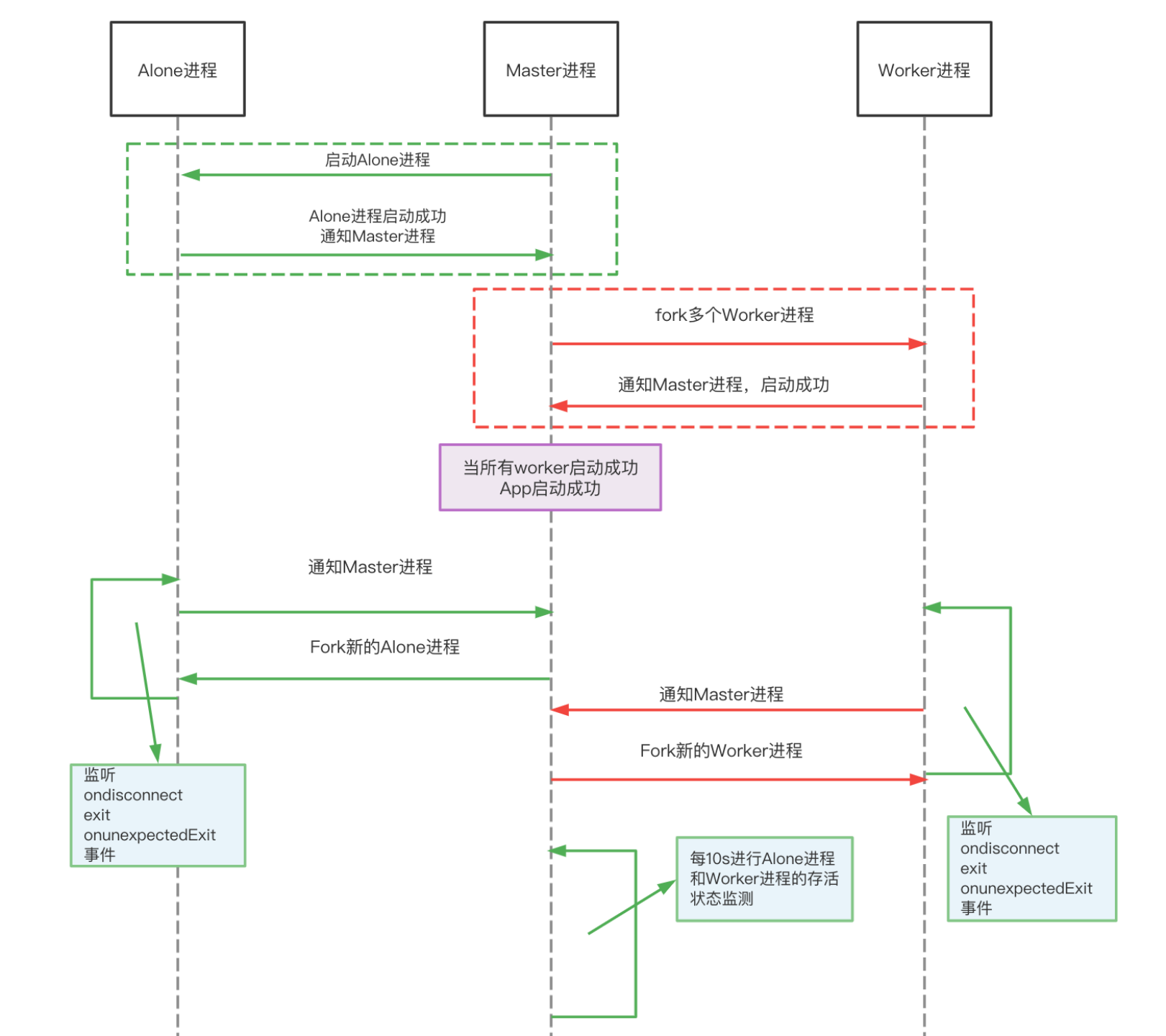
cluster启动模型图
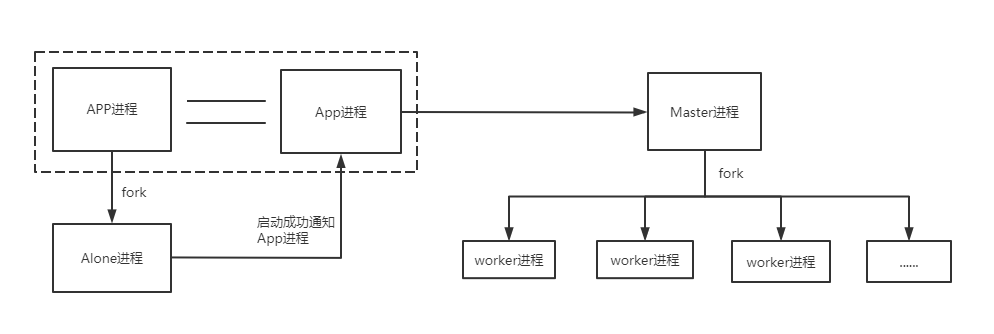
服务稳定性保证
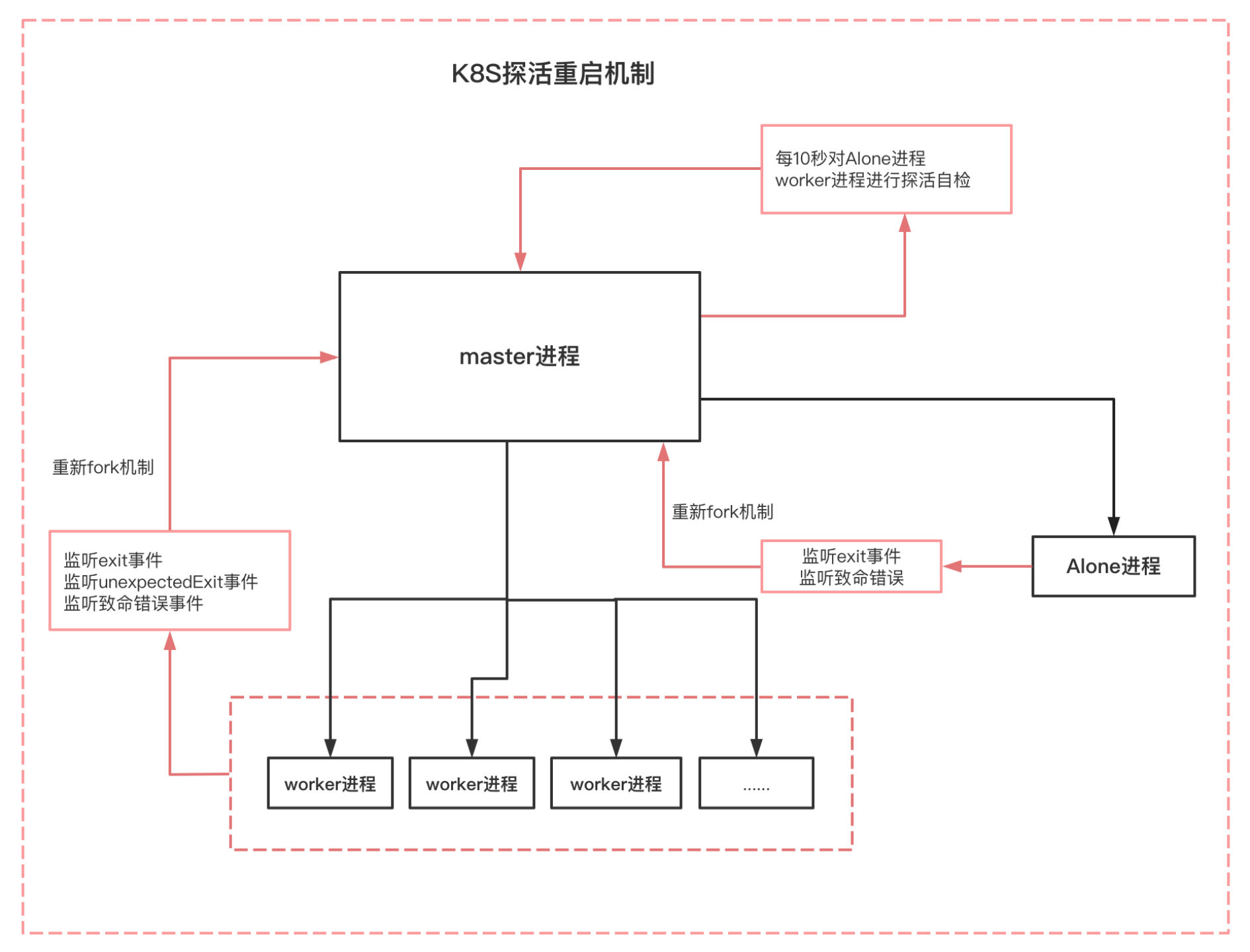
cluster启动成功案例
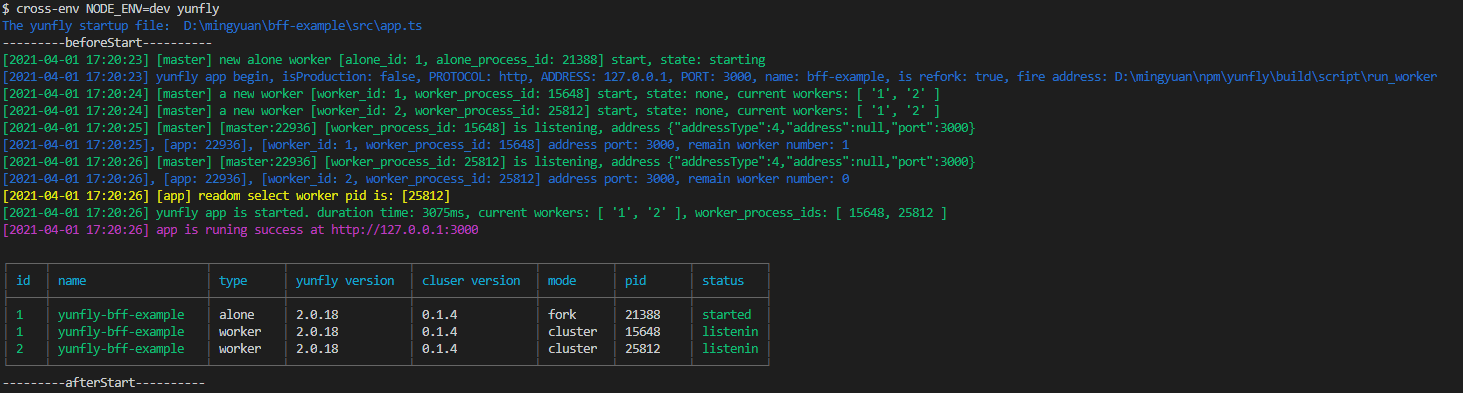
多进程负债均衡图