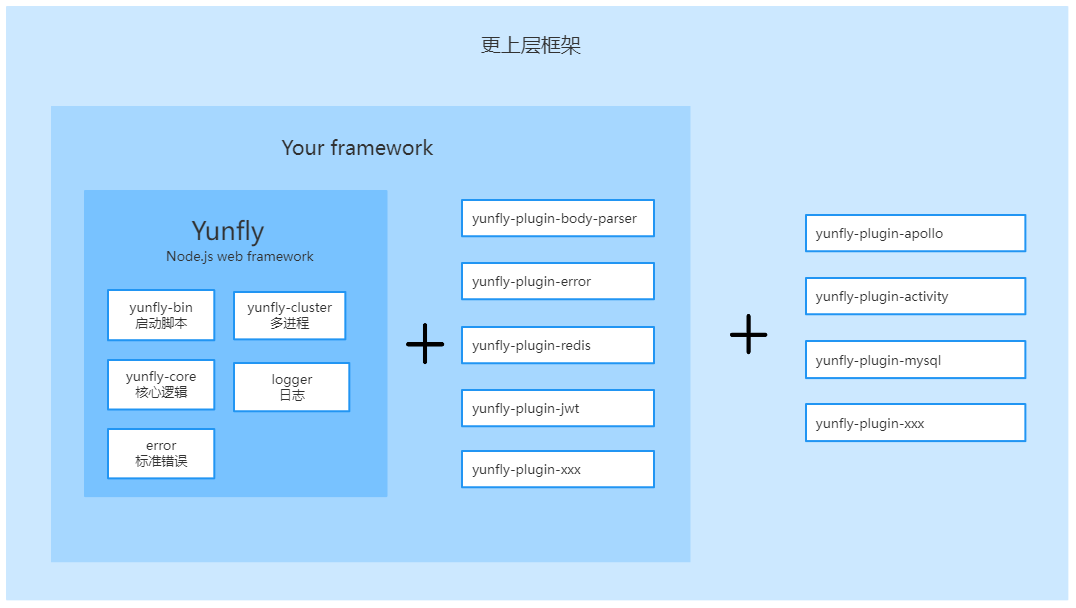框架开发
yunfly 提供了一套强大的插机制, 支持内置一系列的插件组合成一个新的框架。
- 下面举一个简单的例子, 在
@yunflyjs/yunfly基础之上搭配一个@yunflyjs/yunfly-plugin-redis插件组合成一个新的框架。
底层技术
@yunflyjs/yunfly作为底层基础库@yunflyjs/yunfly-plugin-redis作为框架内置插件
开发步骤
1. 创建框架文件夹
mkdir yunfly-framework-example
cd yunfly-framework-example2. 安装依赖
- 安装 dependencies 依赖
yarn add @yunflyjs/yunfly @yunflyjs/yunfly-plugin-redis- 安装 devDependencies 依赖
yarn add typescript@4 gts@0 --dev3. 配置 package.json
识别为Yunfly框架最核心的字段为 "framework": "yunfly"。
package.json
{
// 配置 name 字段
"name": "@yunflyjs/yunfly-framework-example",
// 配置版本
"version": "1.0.0",
// 入口文件
"main": "build/index.js",
// typings 类文件
"typings": "build/index.d.ts",
// 【核心字段】标识当前库为 yunfly 框架
"framework": "yunfly",
// node 版本
"engines": {
"node": ">=12.17.0"
},
// 允许上次 npm 包的文件
"files": [
"bin",
"build"
],
// 配置 scripts 脚本命令
"scripts": {
"build": "npm run clean && npm run compile",
"dev": "tsc --watch",
"clean": "gts clean",
"compile": "tsc -p .",
"prepublishOnly": "npm run build"
}
}- 此刻完整的 package.json 为
package.json
{
"name": "@yunflyjs/yunfly-framework-example",
"version": "1.0.0",
"main": "build/index.js",
"typings": "build/index.d.ts",
"framework": "yunfly",
"engines": {
"node": ">=12.17.0"
},
"files": [
"build"
],
"scripts": {
"build": "npm run clean && npm run compile",
"dev": "tsc --watch",
"clean": "gts clean",
"compile": "tsc -p .",
"prepublishOnly": "npm run build"
},
"dependencies": {
"@yunflyjs/yunfly": "^1.0.1"
},
"devDependencies": {
"gts": "0",
"typescript": "4"
}
}4. tsconfig.json
- 根目录下创建
tsconfig.json文件
tsconfig.json
{
"compilerOptions": {
"rootDir": "./src",
"outDir": "./build/",
"module": "commonjs",
"target": "es6",
"strict": true,
"allowJs": false,
"noUnusedLocals": true,
"removeComments": true,
"declaration": true,
"skipLibCheck": true,
"importHelpers": true,
"esModuleInterop": true,
"resolveJsonModule": true,
"moduleResolution": "node",
"experimentalDecorators": true,
"forceConsistentCasingInFileNames": true,
"emitDecoratorMetadata": true,
"noEmitOnError": true,
"noUnusedParameters": false,
"strictPropertyInitialization": false,
"sourceMap": false,
"declarationDir": "./build/"
},
"include": [
"src/**/*.ts"
],
"exclude": [
"node_modules",
"src/__tests__"
]
}5. 插件核心逻辑
- 创建
src/index.ts文件, 用于框架导出变量
src/index.ts
import FlyApp from '@yunflyjs/yunfly'
import { cacheRedis, getRedis } from '@yunflyjs/yunfly-plugin-redis';
export * from '@yunflyjs/yunfly'
export {
cacheRedis,
getRedis
}
export default FlyApp;- 创建
src/config/config.default.ts文件
src/config/config.default.ts
import { Config } from '@yunflyjs/yunfly';
export default function config(): Config {
const config: Config = {};
config.redis = {
enable: false,
}
return config;
}- 创建
src/config/config.plugin.ts文件
src/config/config.plugins.ts
import { PluginConfig } from "@yunflyjs/yunfly";
const plugins: PluginConfig[] = [
{
name: 'redis',
package: '@yunflyjs/yunfly-plugin-redis',
priority: 50,
},
];
export default plugins;6. 发布 npm 包
发布到自己的私仓或npm。
7. 使用
-
- 安装 npm 包
yarn add @yunflyjs/yunfly-framework-example-
- 配置脚本命令
package.json
{
"scripts": {
"dev": "cross-env NODE_ENV=dev PORT=3000 yunfly",
"watch:dev": "cross-env NODE_ENV=dev PORT=3000 yunfly --watch"
}
}-
- 启动应用
yarn watch:dev // open: http://127.0.0.1:3000总结
根据以上的案例可以看出,开发框架最核心的步骤包括:
-
package.json中配置"framework": "yunfly"字段标识前库包于yunfly框架。
-
src/config/config.plugin.ts中启用需要的插件集合
框架开发演进图
yunfly 框架
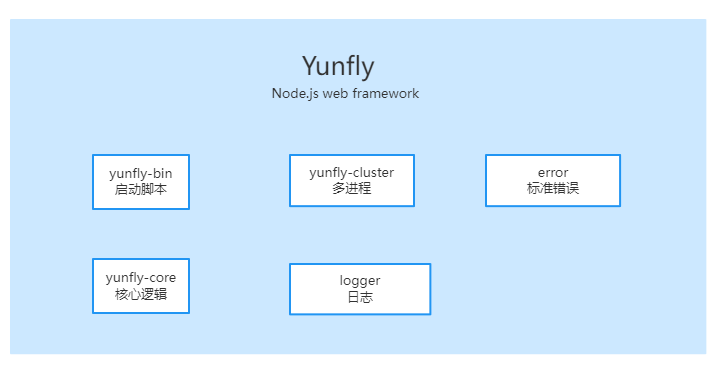
定制你自己的框架
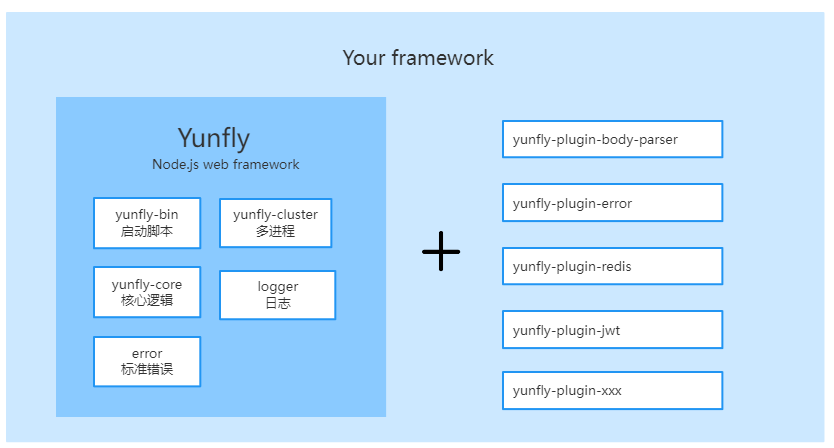
抽象更上层的框架